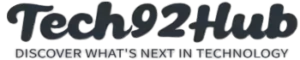How to Check if Someone Else is Using Your Gmail Account
Introduction:
Your Gmail account holds sensitive personal and professional information, making it a prime target for unauthorized access. If you suspect someone else is using your account, it’s important to act quickly. This guide will help you identify unauthorized access and secure your Gmail account effectively.
Signs That Your Gmail Account Might Be Compromised
- Unusual Login Alerts:
- Google sends email alerts for logins from unknown devices or locations. If you’ve received such alerts without logging in, your account might be compromised.
- Unfamiliar Emails in Sent Items:
- Check your Sent folder for emails you don’t remember sending. This could indicate unauthorized activity.
- Changes in Settings:
- Review your account settings for unexpected changes, such as modified recovery email, password, or forwarding settings.
- Unrecognized Devices:
- If you notice devices you don’t recognize logged into your account, it’s a clear sign of unauthorized access.
How to Check for Unauthorized Gmail Access
- Review Account Activity:
- Open Gmail and scroll down to the bottom of your inbox.
- Click on “Details” in the lower-right corner to view your account’s recent activity, including IP addresses, locations, and devices.
- Check Security Settings:
- Visit your Google Account Security page at myaccount.google.com/security.
- Look for “Recent Security Activity” and “Your Devices” to identify unrecognized logins or devices.
Steps to Secure Your Gmail Account
- Change Your Password:
- Immediately update your Gmail password. Ensure it is strong and unique, combining uppercase, lowercase, numbers, and special characters.
- Enable Two-Factor Authentication (2FA):
- Add an extra layer of security by enabling 2FA. This requires you to verify your identity with a second step, such as a code sent to your phone.
- Sign Out of All Devices:
- Go to “Your Devices” in Google account settings and sign out of all devices except the ones you use.
- Update Recovery Options:
- Ensure your recovery email and phone number are up-to-date to regain access quickly if needed.
- Scan for Malware:
- Run a full scan on your devices to remove any malicious software that might compromise your account.
Pro Tip:
Always avoid using public Wi-Fi for accessing sensitive accounts unless connected through a secure VPN.
Conclusion:
Your Gmail account is a gateway to your digital life, so keeping it secure is critical. By following the steps above, you can detect and prevent unauthorized access. Stay vigilant and ensure your account remains safe. For more helpful tech tips, stay connected with Tech92Hub.com.
“Have you ever experienced unauthorized access to your Gmail account? Share your tips and experiences in the comments below, and follow Tech92Hub.com for more tech tips!”